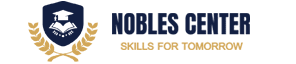Troubleshooting
Troubleshooting
Q: What should I do if I can’t log in to my account?
A: If you’re unable to log in, ensure you are using the correct email and password. If you’ve forgotten your password, click the “Forgot Password?” link to reset it.
Q: Why is the website not loading properly?
A: If the website is not loading, try clearing your browser cache, refreshing the page, or accessing the site from a different browser. If issues persist, check your internet connection.
Q: What if a video or course material won’t play?
A: Ensure you have a stable internet connection. Try refreshing the page or restarting your browser. If the problem continues, check if your browser is up to date or try a different browser.
Q: How do I report a technical issue?
A: If you encounter a technical issue, report it through the “Help” section on our website. Provide a detailed description of the problem, including screenshots if possible.
Q: What should I do if I experience error messages?
A: Take note of the exact error message you receive and try refreshing the page. If the error persists, report it to our support team with the details.
Q: Can I access help for issues related to mobile app functionality?
A: Yes, if you experience issues with the mobile app, check for updates in your app store. If the problem continues, visit the “Help” section in the app or contact support.
Q: What should I do if my progress in a course is not saving?
A: Ensure you have a stable internet connection while studying. If progress is still not saving, log out and log back in. If the issue continues, contact our support team.
Q: How quickly can I expect a response from the support team?
A: Our support team typically responds within 24-48 hours. For urgent issues, please indicate the urgency when you submit your request.
Q: Are there resources available for self-help troubleshooting?
A: Yes, we provide a range of troubleshooting guides and articles in our “Help” section. Browse these resources for quick solutions to common issues.