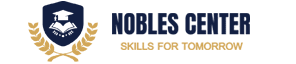-40%
Excel 2016 Expert
About This Course
Excel 2016 Expert training empowers users to master advanced features such as complex formulas, pivot tables, and data analysis tools. Participants learn to automate tasks, enhance data visualization, and create sophisticated models, significantly improving efficiency and accuracy in decision-making. This training fosters greater confidence in using Excel for intricate data management, enabling professionals to derive deeper insights and drive strategic outcomes in their organizations.Please login.
Learning Objectives
Excel 2016 Expert training empowers users to master advanced features such as complex formulas, pivot tables, and data analysis tools. Participants learn to automate tasks, enhance data visualization, and create sophisticated models, significantly improving efficiency and accuracy in decision-making. This training fosters greater confidence in using Excel for intricate data management, enabling professionals to derive deeper insights and drive strategic outcomes in their organizations.
Curriculum
8h
Manage workbook, options and settings
Managing workbook options and settings in Excel 2016 involves customizing preferences, setting security options, adjusting calculation methods, and configuring default file formats. This ensures optimal performance and enhances user experience.
Apply custom data formats and layout
Applying custom data formats and layouts in Excel 2016 allows users to present information clearly and effectively. Custom formats enhance readability, while tailored layouts improve data organization and visual appeal in spreadsheets.
Create advanced formulas
Creating advanced formulas in Excel 2016 involves using functions like VLOOKUP, INDEX, MATCH, and nested formulas to perform complex calculations. These formulas enhance data analysis, allowing users to derive deeper insights and automate processes.
Create advanced charts and tables
Creating advanced charts and tables in Excel 2016 involves utilizing features like pivot charts, sparklines, and dynamic tables. These tools enable users to visualize data trends effectively and summarize information for better insights and decision-making.
Wrap Up
Wrap-up sessions consolidate learning, allowing participants to review key concepts and skills acquired during training. This final reflection enhances retention, encourages questions, and ensures readiness to apply knowledge effectively in real-world scenarios.