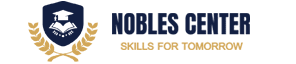-48%
Access 2016 Essentials
About This Course
Access 2016 Essentials training provides users with the skills to effectively create and manage databases, build tables, create queries, forms, and reports. This training enhances data organization and retrieval, streamlines data entry processes, and improves reporting capabilities. Users gain confidence in using Access, leading to increased productivity and better decision-making through informed analysis of data within their organizations.Please login.
Learning Objectives
Access 2016 Essentials training provides users with the skills to effectively create and manage databases, build tables, create queries, forms, and reports. This training enhances data organization and retrieval, streamlines data entry processes, and improves reporting capabilities. Users gain confidence in using Access, leading to increased productivity and better decision-making through informed analysis of data within their organizations.
Curriculum
6h
Create & Manage Database
Creating and managing a database in Access 2016 involves designing tables, defining relationships, entering data, and utilizing queries for data retrieval. Regular maintenance ensures data integrity and optimal performance for users.
Build Tables
Building tables in Access 2016 involves defining fields, setting data types, establishing primary keys, and organizing data into a structured format. This foundation enables efficient data management and retrieval for applications.
Create Queries
Creating queries in Access 2016 involves using the Query Design tool to filter, sort, and analyze data from tables. Queries help extract specific information, enabling users to generate reports and insights easily.
Create Forms
Creating forms in Access 2016 involves designing user-friendly interfaces for data entry and navigation. Forms can be customized with controls, layouts, and formatting to streamline data input and improve user experience.
Create Reports
Creating reports in Access 2016 involves compiling and presenting data in a structured format. Users can customize layouts, apply filters, and utilize grouping options to summarize information effectively for analysis and decision-making.
Final Quiz
Final Quiz