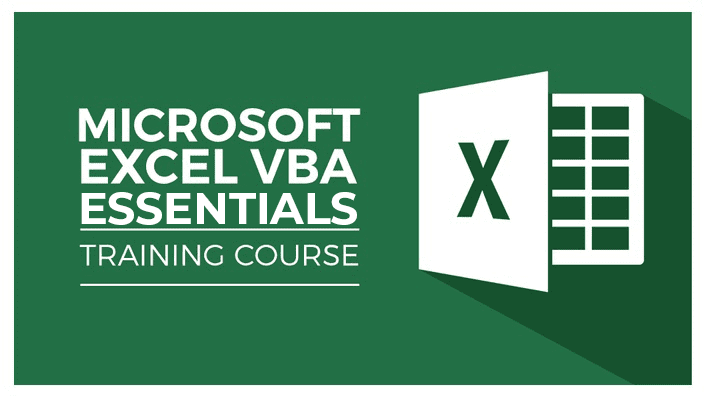About This Course
Excel 2016 Essentials training equips users with foundational skills to effectively use spreadsheets for data management and analysis. Participants learn to create formulas, utilize functions, format data, and generate charts. This training enhances productivity by streamlining data organization and reporting, enabling users to make informed decisions. Proficiency in Excel boosts confidence and supports better collaboration within teams and organizations.
Learning Objectives
Excel 2016 Essentials training equips users with foundational skills to effectively use spreadsheets for data management and analysis. Participants learn to create formulas, utilize functions, format data, and generate charts. This training enhances productivity by streamlining data organization and reporting, enabling users to make informed decisions. Proficiency in Excel boosts confidence and supports better collaboration within teams and organizations.
Curriculum
6h
create and manage worksheets & workbook
Creating and managing worksheets and workbooks in Excel 2016 involves organizing data across multiple sheets, using formatting tools, and implementing formulas. Efficient management enhances data analysis and improves overall productivity.
Manage Data cells and ranges
Managing data cells and ranges in Excel 2016 involves formatting, sorting, filtering, and using functions to manipulate data effectively. Proper management enhances data analysis, organization, and accuracy in calculations.
Create Tables
Creating tables in Excel 2016 involves organizing data into a structured format, allowing for easy sorting and filtering. Tables enhance data management, improve readability, and enable the use of formulas and formatting options efficiently.
Perform operations with formulas and functions
Performing operations with formulas and functions in Excel 2016 involves creating calculations to analyze data. Users can apply mathematical, statistical, and logical functions, enhancing data insights and automating repetitive tasks efficiently.
Use quiock analysis, Charts and Objects
Using Quick Analysis, charts, and objects in Excel 2016 enables users to visualize data effectively. Quick Analysis provides instant data insights, while charts and objects enhance presentations and improve understanding of trends and patterns.
Post Test
Post Test
Please,
login to leave a review