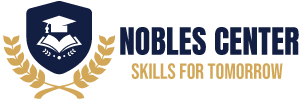Q: How do I access my account settings?
A: To access your account settings, log in to your account and click on your profile picture or name in the upper right corner. Select “Account Settings” from the dropdown menu.
Q: What information can I update in my profile?
A: In your profile, you can update personal information such as your name, email address, phone number, profile picture, and notification preferences.
Q: How do I change my password?
A: In the “Account Settings” section, look for the “Change Password” option. Enter your current password, then your new password, and confirm it to save the changes.
Q: Can I add or change my profile picture?
A: Yes, you can upload a new profile picture in your account settings. Click on your current picture or the upload icon, select a new image from your device, and save the changes.
Q: How do I update my email address?
A: In the “Account Settings,” locate the field for your email address. Enter your new email address and save the changes. You may need to verify the new email.
Q: Do I need to save changes after editing my profile?
A: Yes, after making any changes to your account or profile, be sure to click the “Save” button to apply the updates.
Q: What should I do if I forget my password?
A: Click the “Forgot Password?” link on the login page. Enter your registered email address, and you will receive instructions to reset your password.
Q: Is my personal information secure?
A: Yes, we prioritize your privacy. All personal information is stored securely and protected according to our privacy policy.
Q: How can I delete my account?
A: If you wish to delete your account, please contact our support team. They will guide you through the process and ensure your data is handled appropriately.