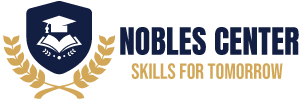Q: How do I enroll in a course?
A: To enroll in a course, browse the course catalog, select the desired course, and click the “Enroll” button. Follow the prompts to complete your enrollment.
Q: Is there a fee for enrolling in courses?
A: Some courses may require a fee, while others are free. Course pricing is clearly displayed on the course page.
Q: Can I access my enrolled courses anytime?
A: Yes, you can access your enrolled courses at any time. Simply log in to your account and navigate to the “My Courses” section.
Q: How do I navigate through the course materials?
A: Within the course, you can navigate through the modules or sections using the menu provided. Click on the topic or assignment you wish to access.
Q: What if I need to take a break during the course?
A: You can take a break at any time. Your progress is saved automatically, allowing you to resume where you left off when you return.
Q: Are there deadlines for course assignments?
A: Deadlines vary by course. You can find specific deadlines in the course syllabus or under the “Assignments” section of the course.
Q: How do I submit assignments?
A: Assignments can be submitted through the course platform. Navigate to the assignment, follow the submission instructions, and upload your work.
Q: Can I interact with instructors or other students?
A: Yes, most courses offer discussion forums or chat features to interact with instructors and fellow students. Check the course details for specific interaction methods.
Q: What should I do if I fall behind in a course?
A: If you fall behind, review the course materials at your own pace. If you have concerns, reach out to your instructor for guidance and support.
Q: How do I track my progress in a course?
A: Your progress can be tracked in the “My Courses” section. Each course displays completion percentages, completed assignments, and any upcoming deadlines.